All Packages Class Hierarchy This Package Previous Next Index
Class quicktime.std.sg.SGChannel
java.lang.Object
|
+----quicktime.QTObject
|
+----quicktime.std.comp.ComponentIdentifier
|
+----quicktime.std.comp.Component
|
+----quicktime.std.sg.SGChannel
- public abstract class SGChannel
- extends Component
- implements QuickTimeLib
Assists in importing sound and/or video into a movie.
The SGChannel implements methods for a corresponding QuickTime
ComponentInstance structure.
Refer to SGChannel in QuickTime Components
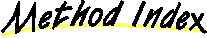
-
 getDataSourceName()
getDataSourceName()
- Get the source identification information associated with a sequence grabber channel.
-
 getPlayFlags()
getPlayFlags()
- Allows you to get the speed and quality with which the sequence grabber displays data
from a channel.
-
 getSequenceGrabber()
getSequenceGrabber()
- Returns the SequenceGrabber that the channel is attached too.
-
 getSettings()
getSettings()
- Retrieves the current settings of the SequenceGrabber channel.
-
 getUsage()
getUsage()
- Returns how the channel is being used by the SequenceGrabber component.
-
 setDataSourceName(String, int)
setDataSourceName(String, int)
- Set the source identification information associated with a sequence grabber channel.
-
 setPlayFlags(int)
setPlayFlags(int)
- Allows you to influence the speed and quality with which the sequence grabber displays data
from a channel.
-
 setSettings(UserData)
setSettings(UserData)
- Configure a SequenceGrabber channel based on the UserData
passed in.
-
 settingsDialog()
settingsDialog()
- Instructs the sequence grabber to display its settings dialog box to the user.
-
 settingsDialog(int, Component[])
settingsDialog(int, Component[])
- Instructs the sequence grabber to display its settings dialog box to the user.
-
 setUsage(int)
setUsage(int)
- Specifies how a channel is to be used by the SequenceGrabber component.
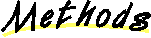
 getSequenceGrabber
getSequenceGrabber
public SequenceGrabber getSequenceGrabber()
- Returns the SequenceGrabber that the channel is attached too.
 settingsDialog
settingsDialog
public void settingsDialog() throws StdQTException
- Instructs the sequence grabber to display its settings dialog box to the user.
QuickTime::SGSettingsDialog
- Parameters:
- channel - Identifies the channel to be configured.
 settingsDialog
settingsDialog
public void settingsDialog(int flags,
Component panelList[]) throws StdQTException
- Instructs the sequence grabber to display its settings dialog box to the user.
QuickTime::SGSettingsDialog
- Parameters:
- channel - Identifies the channel to be configured.
- flags - The control flags for the current operation.
- panelList - An array of sequence grabber panel component identifiers.
Will only present these components in the panel component pop-up menu. Set to null to use all identifiers.
SGPanel[] panelList
 setDataSourceName
setDataSourceName
public void setDataSourceName(String name,
int scriptTag) throws StdQTException
- Set the source identification information associated with a sequence grabber channel.
QuickTime::SGChannelSetDataSourceName
- Parameters:
- name - Source identification name.
- scriptTag - source information’s language code.
 getDataSourceName
getDataSourceName
public SGDataSourceInfo getDataSourceName() throws StdQTException
- Get the source identification information associated with a sequence grabber channel.
QuickTime::SGChannelGetDataSourceName
- Parameters:
- name - a SGVideoCompressorInfo object.
- scriptTag - a SGVideoCompressorInfo object.
 setSettings
setSettings
public void setSettings(UserData ud) throws StdQTException
- Configure a SequenceGrabber channel based on the UserData
passed in. You typically get the UserData via a call to
NewUserDataFromHandle or from first calling SGGetChannelSettings.
QuickTime::SGSetChannelSettings
- Parameters:
- ud - Specifies a user data list with configuration information for the sequence grabber.
 getSettings
getSettings
public UserData getSettings() throws StdQTException
- Retrieves the current settings of the SequenceGrabber channel.
The sequence grabber places this configuration information into a Movie Toolbox user data list.
QuickTime::SGGetChannelSettings
- Parameters:
- ud - Specifies a user data list with configuration information for the sequence grabber.
 setUsage
setUsage
public void setUsage(int usage) throws StdQTException
- Specifies how a channel is to be used by the SequenceGrabber component.
QuickTime::SGSetChannelUsage QuickTime::SGSetChannelUsage
- Parameters:
- usage - contains flags that specify how the channel is to be used
 getUsage
getUsage
public int getUsage() throws StdQTException
- Returns how the channel is being used by the SequenceGrabber component.
QuickTime::SGGetChannelUsage QuickTime::SGGetChannelUsage
- Returns:
- current usage flags
 setPlayFlags
setPlayFlags
public void setPlayFlags(int playFlags) throws StdQTException
- Allows you to influence the speed and quality with which the sequence grabber displays data
from a channel.
QuickTime::SGSetChannelPlayFlags QuickTime::SGSetChannelPlayFlags
- Parameters:
- playFlags - the flags
 getPlayFlags
getPlayFlags
public int getPlayFlags() throws StdQTException
- Allows you to get the speed and quality with which the sequence grabber displays data
from a channel.
QuickTime::SGGetChannelPlayFlags QuickTime::SGGetChannelPlayFlags
- Returns:
- the flags
All Packages Class Hierarchy This Package Previous Next Index